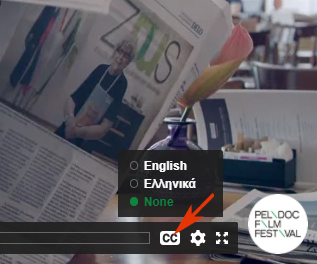
All movies have Greek and English subtitles. Some automatically carry English or Greek.
If not, you need to activate them by pressing the "CC" button in the movie viewport at the bottom right.
The options you have will be displayed and you can select the language you want

For the best viewing experience, phpstack-1065611-3730499.cloudwaysapps.com changes the video streaming quality according to your viewing conditions. These conditions are due to the change in quality that you may notice in the videos you are watching. You can manually change the quality of each video you watch.
If you are experiencing problems such as video and audio interruptions.
Some other factors that determine the quality of a video are:
If you can't hear any sound in any film of the day please open this link!! and check back with the film you were trying to watch. If it doesn't work please check with the technical support. |



